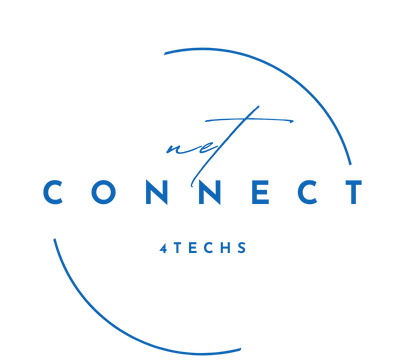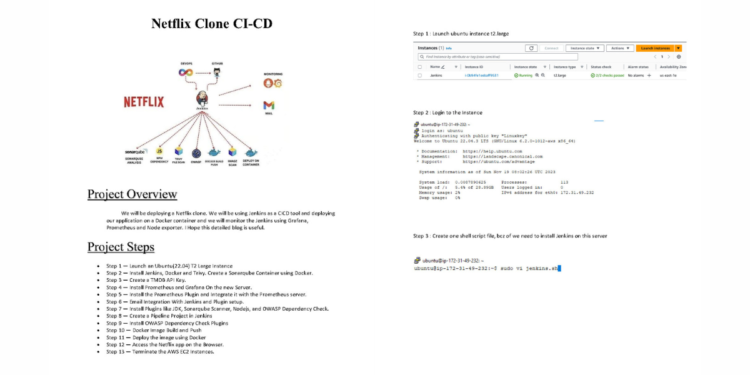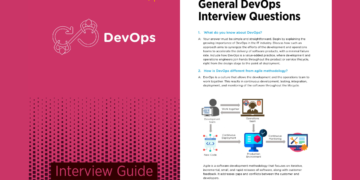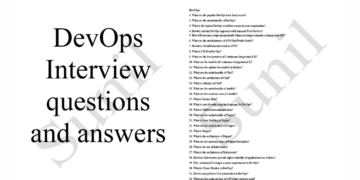In the dynamic landscape of software development, Continuous Integration and Continuous Deployment (CICD) pipelines are integral to ensuring efficient, automated, and error-free software delivery.
To provide a hands-on guide for developers and DevOps enthusiasts, we present “Deploy Netflix Clone CICD Jenkins Pipeline on Docker Container with Monitoring (PDF).”
This document is a comprehensive resource that takes you through the process of setting up a CICD pipeline for deploying a Netflix Clone application on a Docker container, complete with monitoring tools.
Overview of Our Document:
“Deploy Netflix Clone CICD Jenkins Pipeline on Docker Container with Monitoring” is a practical guide that combines the power of Jenkins for CICD, Docker for containerization, and monitoring tools to streamline the deployment process.
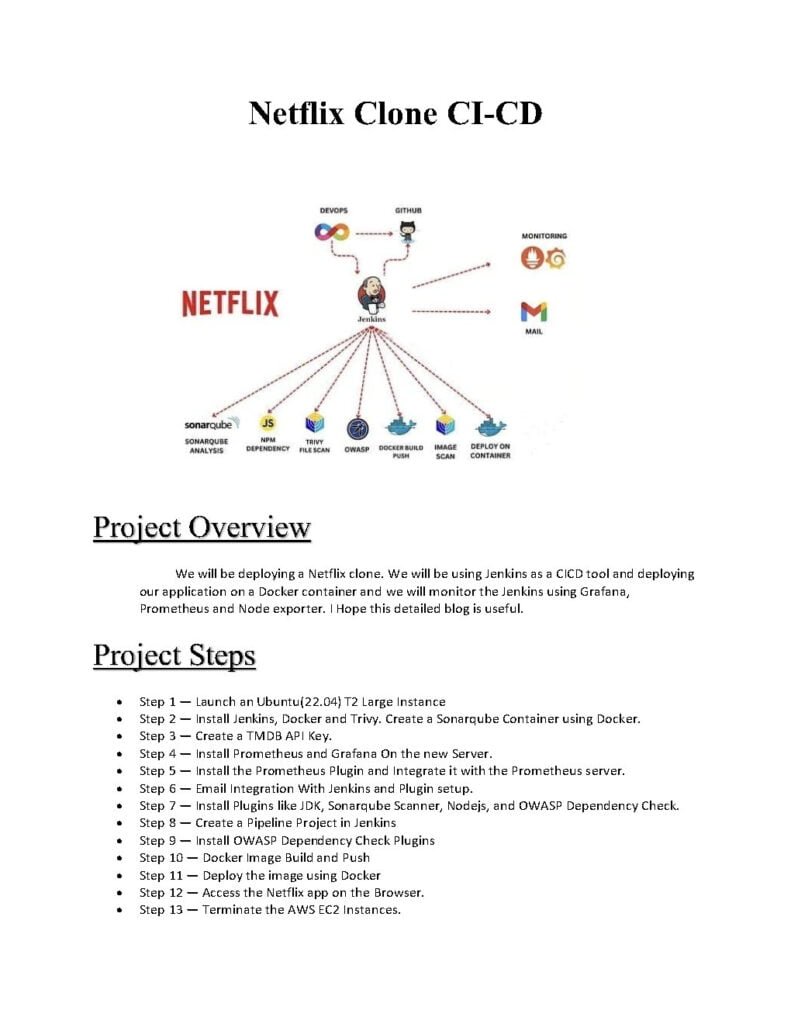
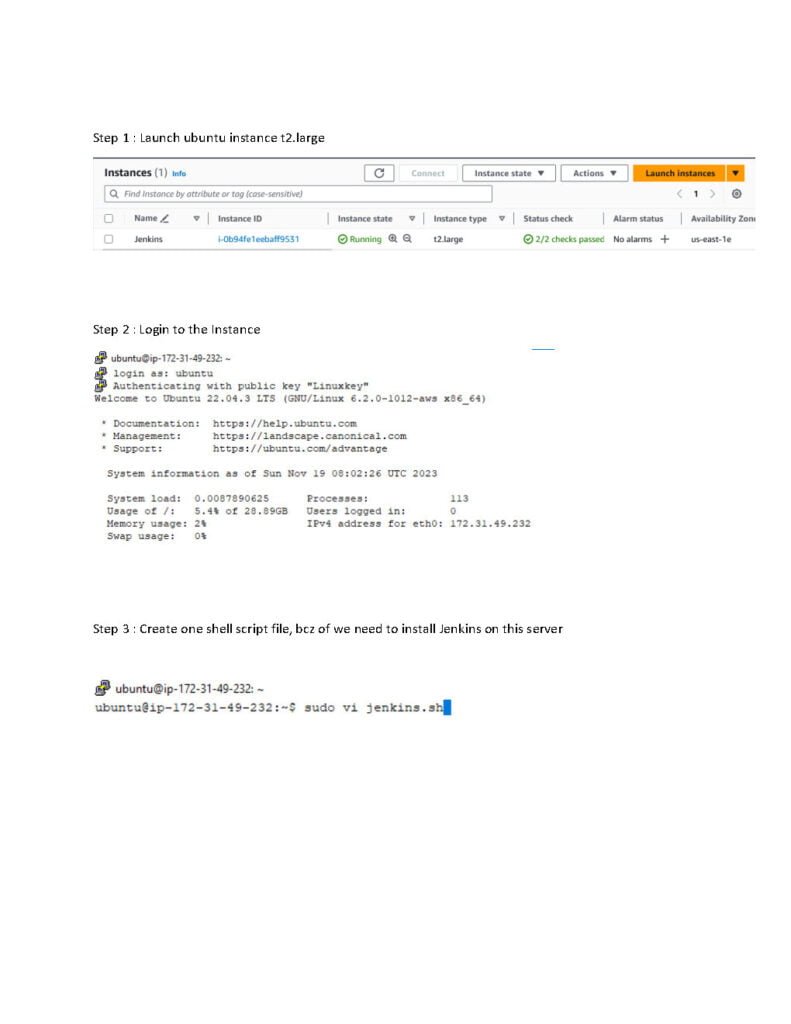

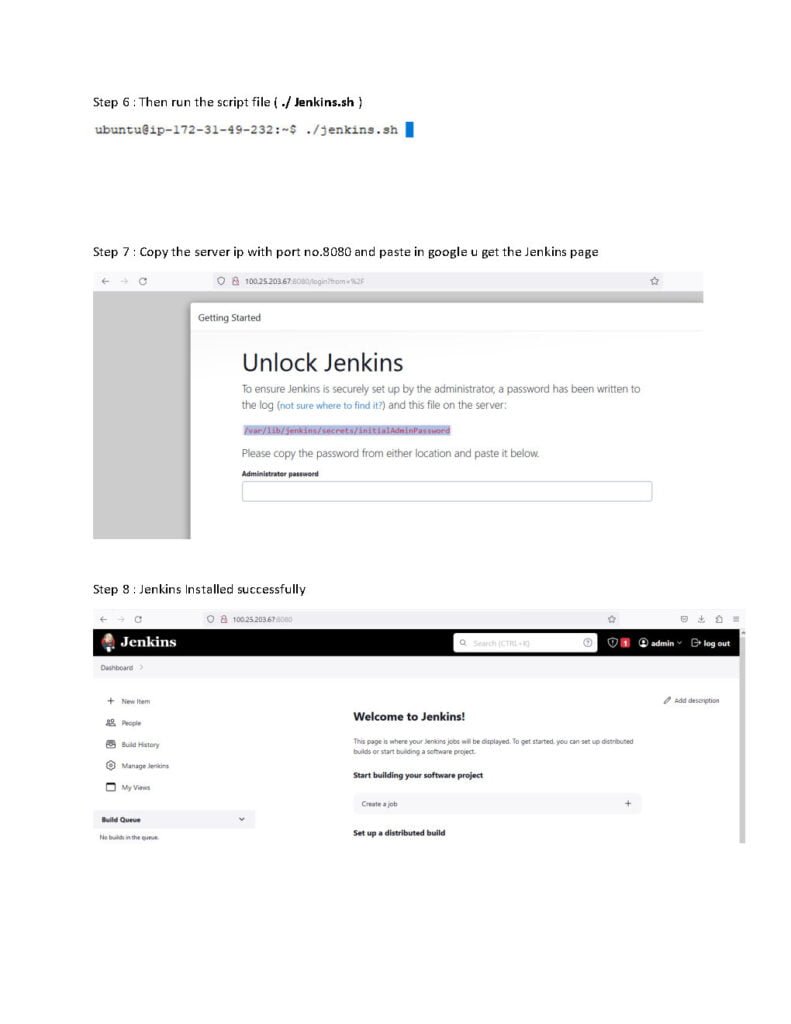


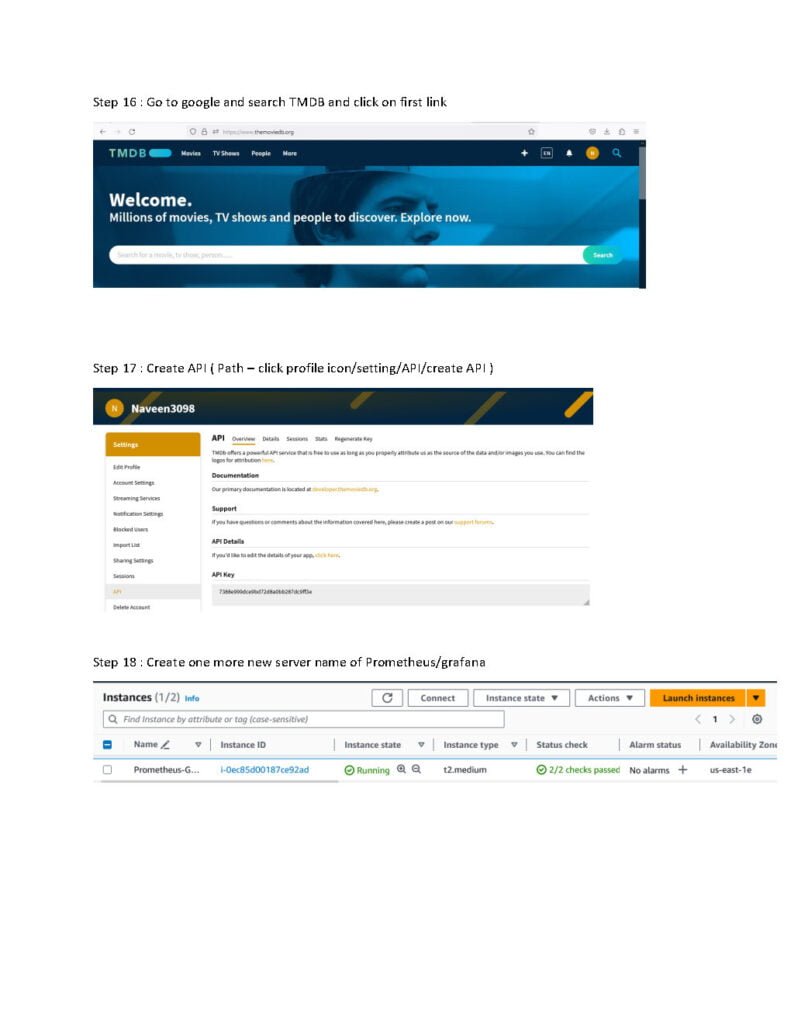

The document is structured to offer a step-by-step approach, ensuring that readers can follow along easily and implement the described pipeline in their own projects.
The Content of the Document:
This document is divided into key sections, each focusing on a critical aspect of the deployment process. Here’s a breakdown of the essential content:
- Introduction to CICD and Jenkins: Begin with an overview of the significance of CICD pipelines in modern software development. Explore the capabilities of Jenkins, a widely-used automation server, in orchestrating the entire deployment process.
- Setting Up the Netflix Clone Application: Walk through the process of setting up a Netflix Clone application, providing insights into the necessary configurations, dependencies, and best practices for the application’s structure.
- Creating a Jenkins Pipeline: Dive into the heart of the guide by creating a CICD pipeline with Jenkins. Learn how to define stages, configure build and deployment tasks, and leverage Jenkinsfile to automate the pipeline.
- Containerizing with Docker: Explore the world of containerization with Docker, a leading platform for developing, shipping, and running applications in containers. Containerize the Netflix Clone application to ensure consistency across different environments.
- Implementing Monitoring with Prometheus and Grafana: Enhance your deployment pipeline by incorporating monitoring tools. Implement Prometheus for collecting metrics and Grafana for visualizing and analyzing the performance of your application and infrastructure.
- Troubleshooting and Best Practices: Anticipate and address common issues that may arise during the deployment process. Discover troubleshooting techniques and best practices to optimize your CICD pipeline and enhance overall system reliability.
Why This Document:
“Deploy Netflix Clone CICD Jenkins Pipeline on Docker Container with Monitoring” is a valuable document for several reasons:
- Hands-On Learning: The document provides a hands-on, practical approach, allowing readers to follow step-by-step instructions to implement a CICD pipeline with Jenkins, Docker, and monitoring tools.
- Real-World Application: The Netflix Clone application serves as a tangible example, making the guide relevant to developers working on similar projects.
- Integration of Key Technologies: By combining Jenkins, Docker, Prometheus, and Grafana, the document showcases the integration of key technologies to create a robust and efficient deployment pipeline.
Conclusion:
As the demand for streamlined and automated deployment processes continues to rise, mastering CICD pipelines becomes a crucial skill for developers and DevOps professionals. “Deploy Netflix Clone CICD Jenkins Pipeline on Docker Container with Monitoring” equips you with the knowledge and practical experience needed to implement a comprehensive deployment pipeline that includes monitoring for enhanced observability.
Download From Link:
To access this invaluable guide and kickstart your journey toward mastering CICD pipelines with Jenkins, Docker, and monitoring tools, click on the link below:
Download Deploy Netflix Clone CICD Jenkins Pipeline on Docker Container with Monitoring (PDF)
Empower yourself with the skills to automate and monitor your deployment processes, ensuring the reliability and efficiency of your software delivery lifecycle. Happy deploying!