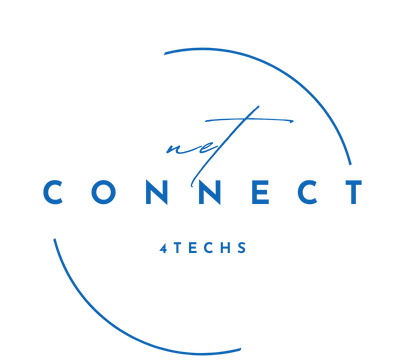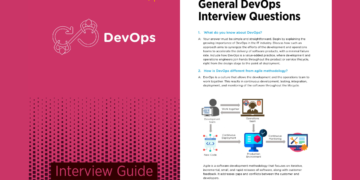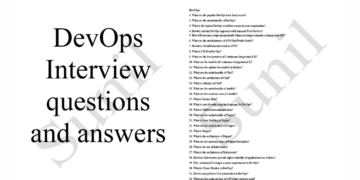In the realm of DevOps, mastering cloud computing is essential, and Amazon Web Services (AWS) stands out as a leading cloud platform. Understanding the basics of AWS is a fundamental step for DevOps professionals aiming to build scalable and resilient infrastructures.
To facilitate this learning process, we present our comprehensive guide: “AWS Basics for DevOps – How to Set Up a Linux Machine (PDF).”
Overview of Our Document:
This document is crafted with the goal of providing a hands-on approach to AWS basics, specifically focusing on setting up a Linux machine.
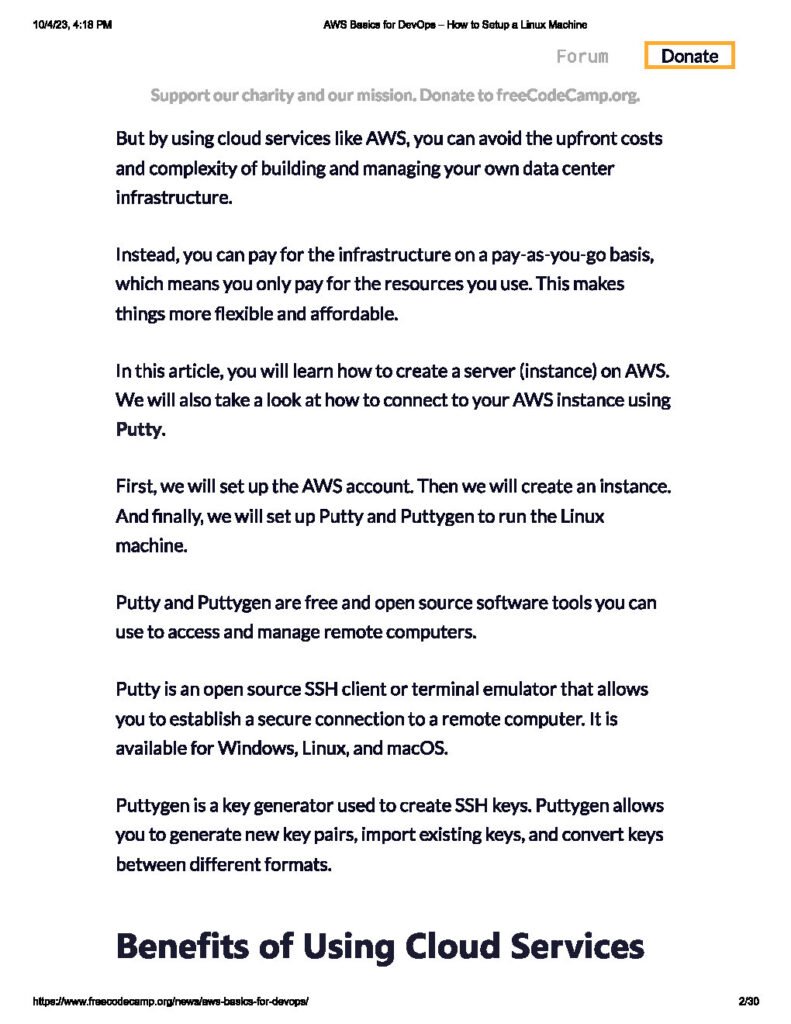
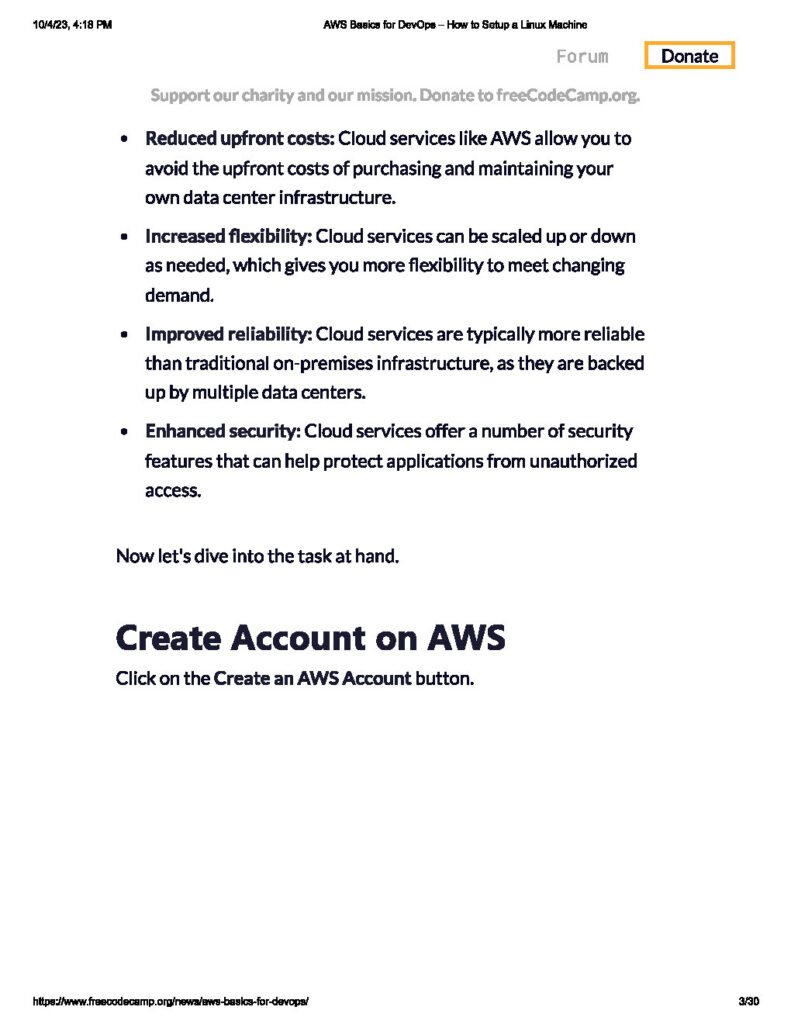
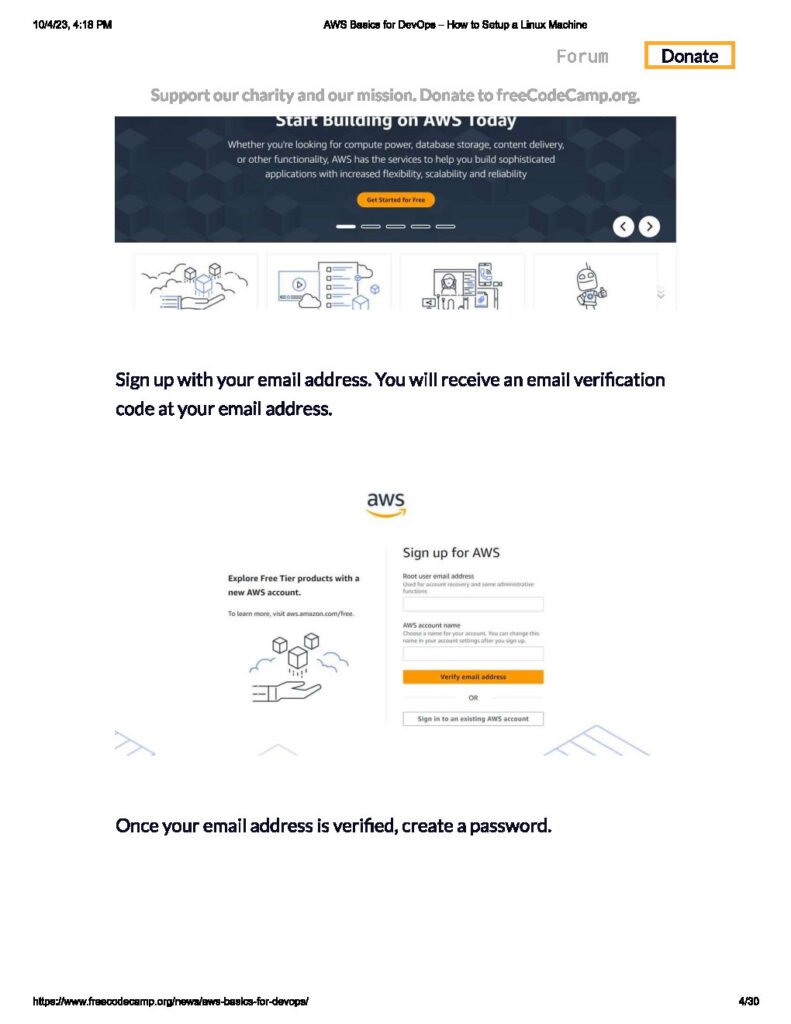
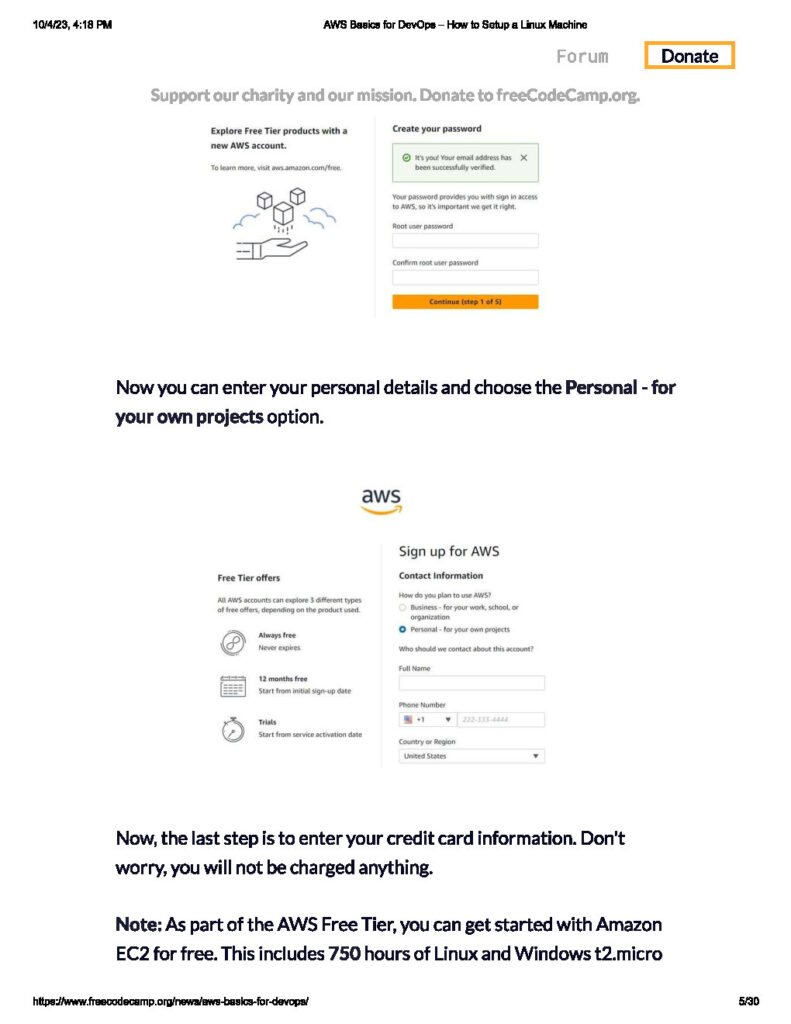
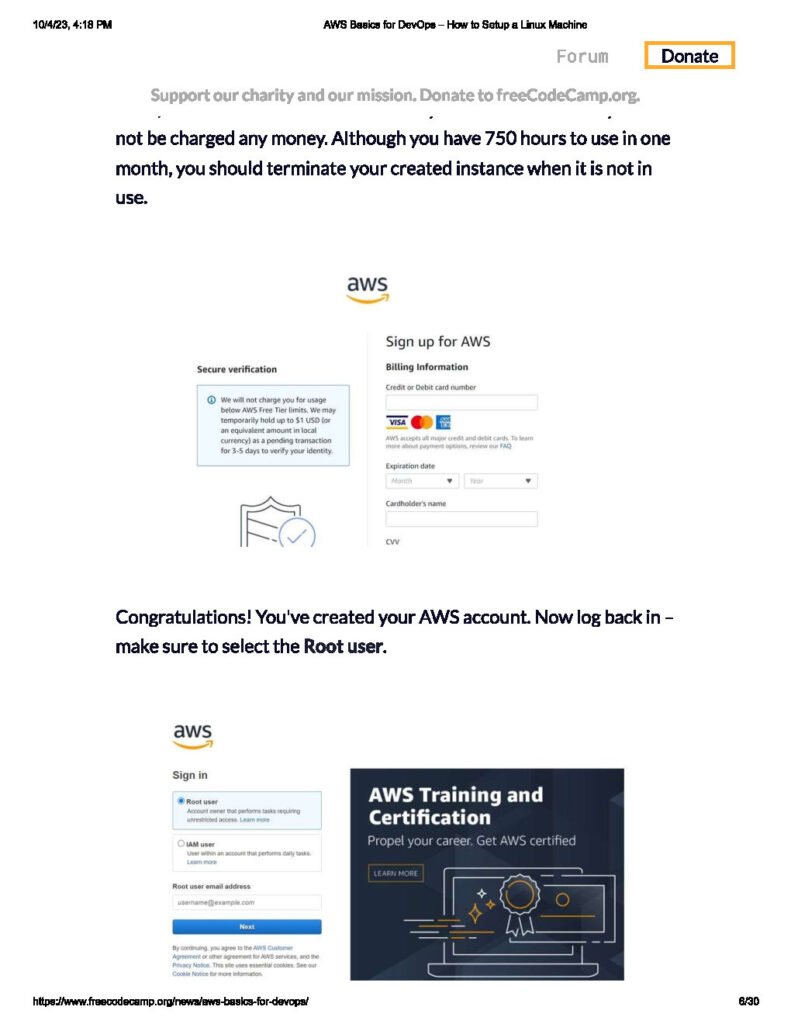
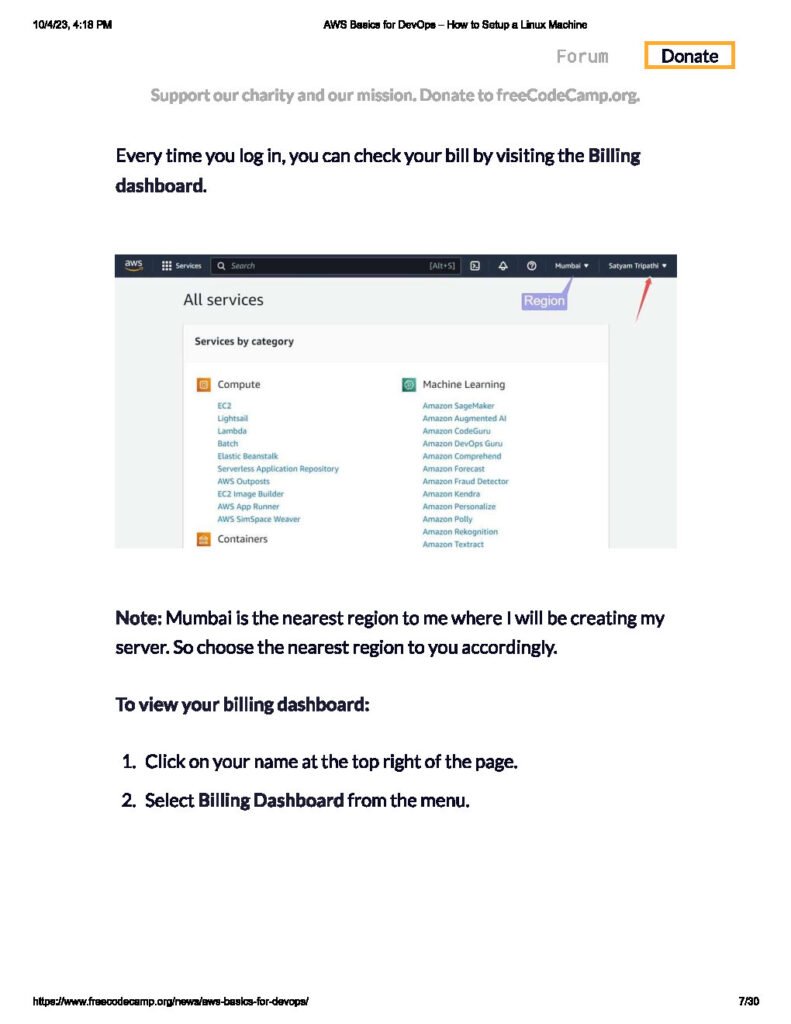
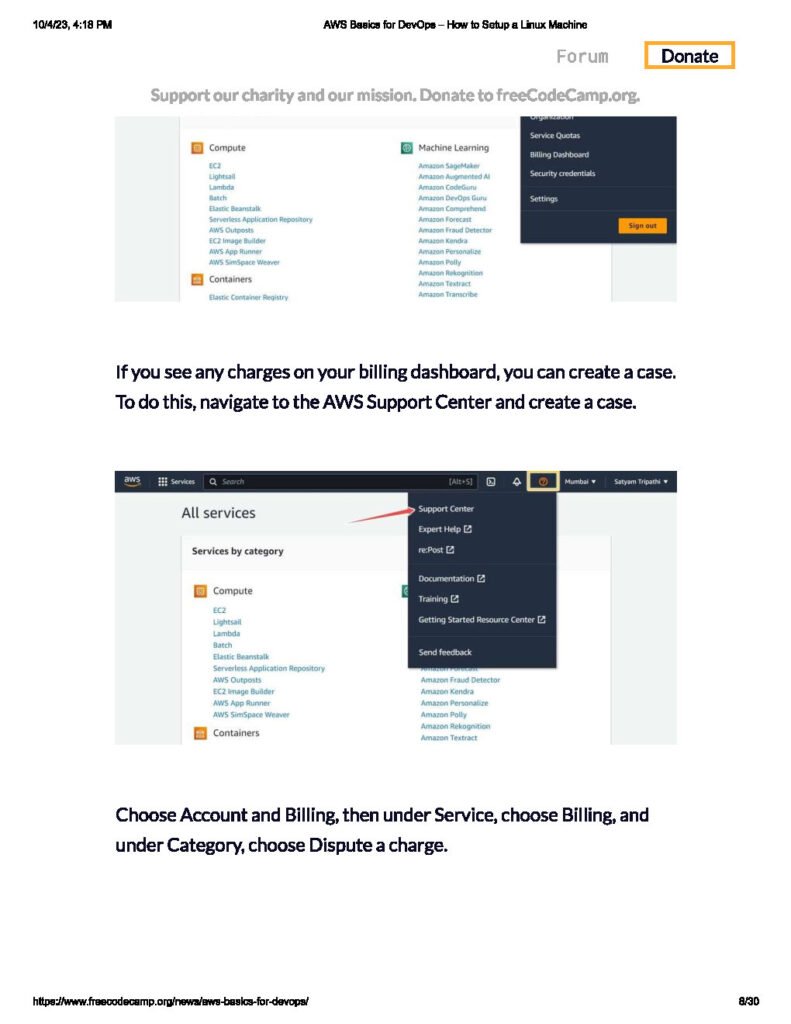
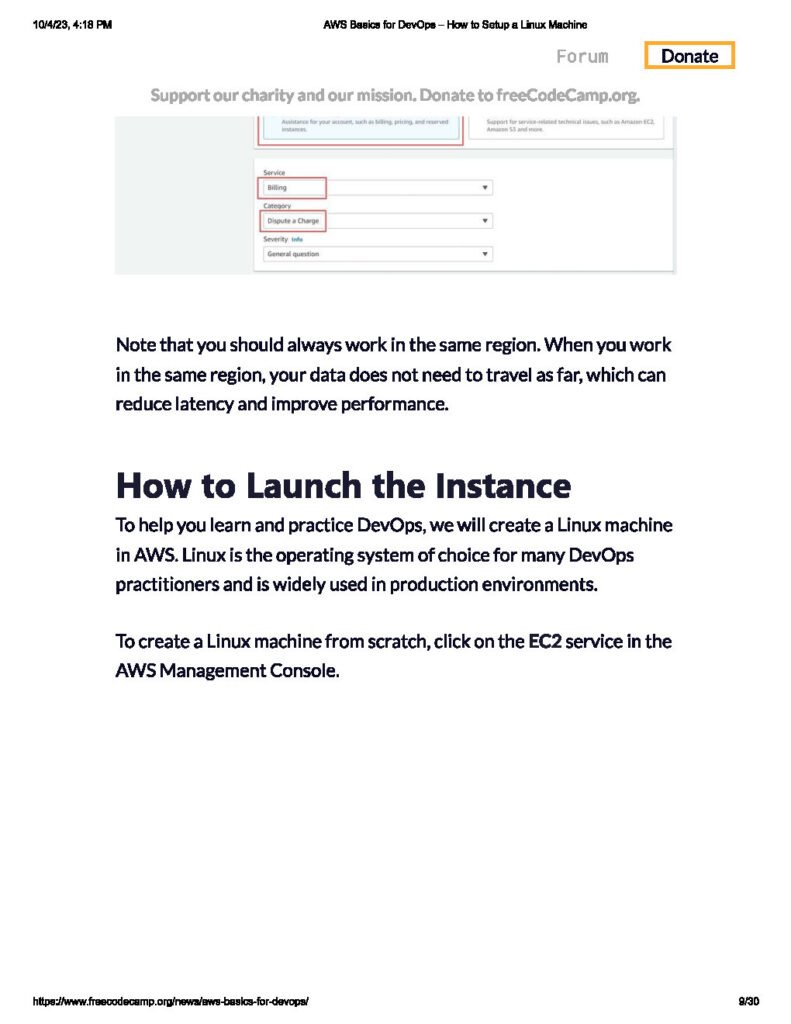
Whether you are a seasoned DevOps engineer looking to expand your skill set or a beginner eager to explore the world of AWS, this guide serves as a practical resource for understanding the foundational elements of cloud computing.
The Content of the Document:
The document is structured to guide you through the essential steps of setting up a Linux machine on AWS. Here’s a breakdown of the key content:
- Introduction to AWS: Familiarize yourself with the AWS cloud platform, understanding its global infrastructure, key services, and the AWS Free Tier. Gain insights into the benefits of cloud computing and why AWS is a preferred choice for DevOps professionals.
- Creating an AWS Account: Walk through the process of creating an AWS account, exploring the AWS Management Console, and understanding the billing and security aspects of your account.
- Launching a Linux Instance: Dive into the core of the guide by learning how to launch a Linux instance (virtual server) on AWS. Understand the different instance types, storage options, and security groups.
- Connecting to Your Instance: Explore methods for connecting to your Linux instance, including Secure Shell (SSH) connections. Learn how to generate and use key pairs for secure access.
- Configuring the Linux Machine: Once connected to your instance, delve into the configuration process. Install essential software, set up users and permissions, and configure the Linux environment according to your DevOps requirements.
- Introduction to AWS CLI: Get hands-on experience with the AWS Command Line Interface (CLI). Learn how to interact with AWS services through the command line, automating tasks for increased efficiency.
- Security Best Practices: Understand fundamental security best practices for AWS, covering topics such as Identity and Access Management (IAM), encryption, and network security.
Why This Document:
“AWS Basics for DevOps – How to Set Up a Linux Machine” is designed to bridge the gap between theory and practical implementation. Here’s why this document is a valuable resource for DevOps professionals:
- Hands-On Learning: The guide provides a hands-on learning experience, allowing you to follow step-by-step instructions to set up a Linux machine on AWS.
- Real-world Relevance: The content is crafted based on real-world scenarios, ensuring that the skills acquired are directly applicable in professional settings.
- Foundational Knowledge: Setting up a Linux machine on AWS is a foundational skill for DevOps professionals. This guide equips you with the knowledge needed to build on this foundation and explore more advanced AWS services.
Conclusion:
As the demand for cloud-savvy DevOps professionals continues to rise, acquiring proficiency in AWS becomes a strategic advantage. “AWS Basics for DevOps – How to Set Up a Linux Machine” empowers you with the foundational knowledge and practical skills needed to navigate AWS confidently. By following this guide, you pave the way for further exploration into the extensive AWS ecosystem.
Download From Link:
To begin your journey into AWS and access this valuable guide, click on the link below:
Download AWS Basics for DevOps – How to Set Up a Linux Machine (PDF)
Equip yourself with the skills to leverage AWS for building scalable and efficient DevOps infrastructures. Happy learning and cloud computing!