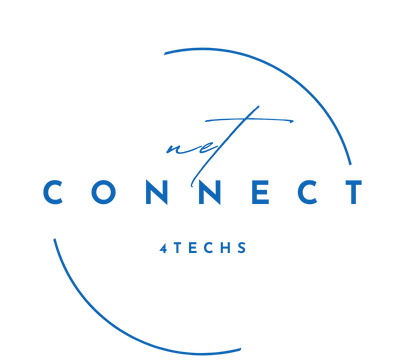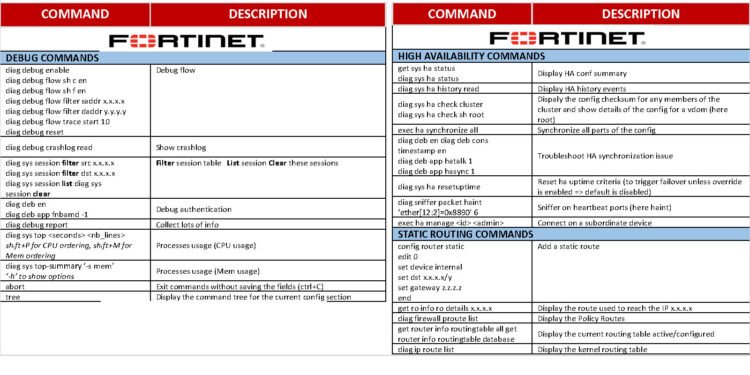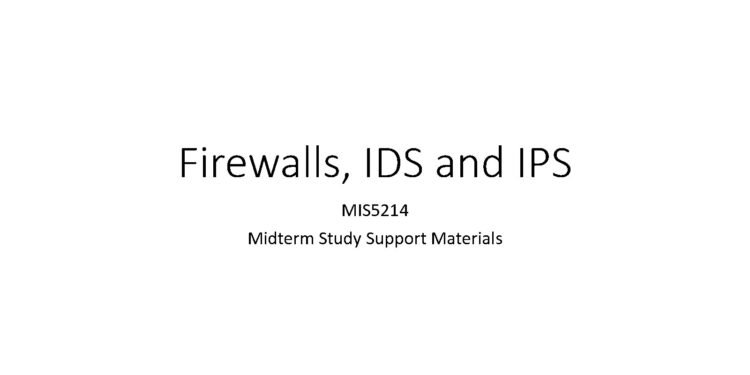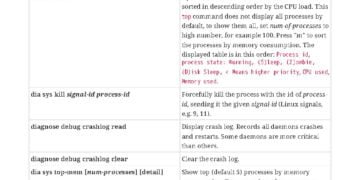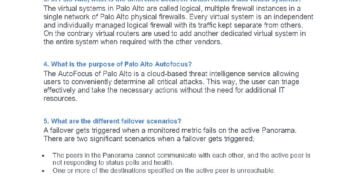Welcome to our comprehensive guide on Fortinet Fortigate CLI CheatSheet. In this guide, we will provide you with a detailed overview of the key topics and content covered in the CheatSheet. Whether you are a beginner or an experienced user, this guide will serve as a valuable resource to enhance your knowledge and proficiency in using Fortinet Fortigate CLI.
Overview of the Guide
The Fortinet Fortigate CLI CheatSheet is designed to assist network administrators and security professionals in effectively managing and configuring their Fortigate devices using the Command Line Interface (CLI).
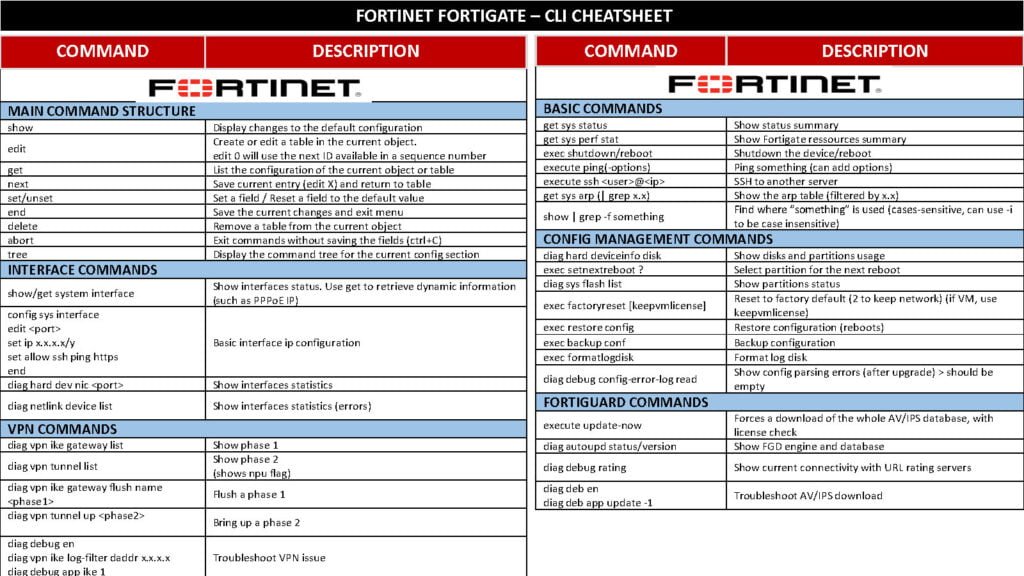
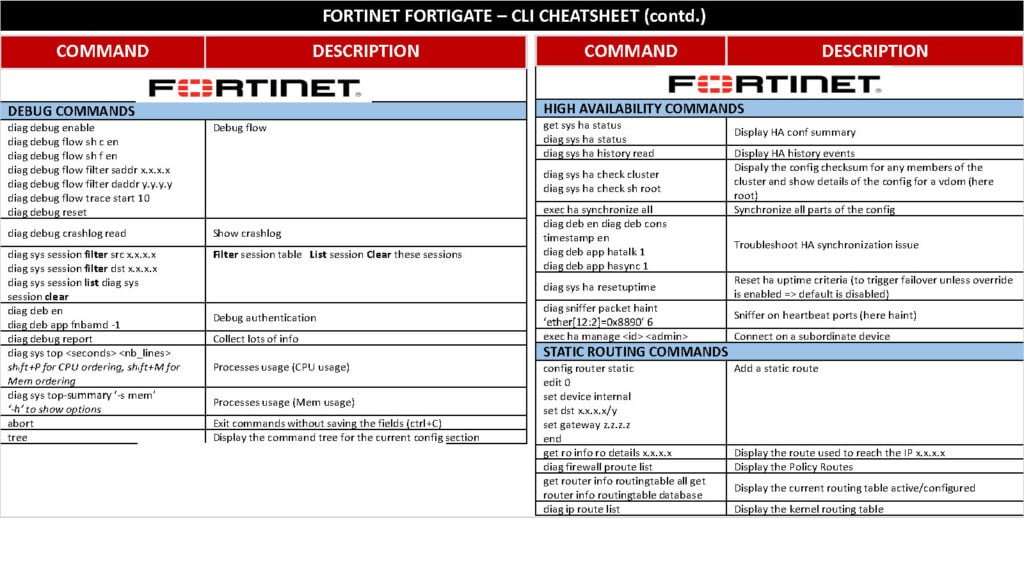
The CLI is a powerful tool that allows users to access advanced features and functionalities of the Fortigate firewall.
This guide will walk you through the various commands and configurations required to perform common tasks such as firewall rules, VPN setup, traffic shaping, and more. By following the instructions provided in this guide, you will be able to streamline your network management processes and optimize the security of your organization.
The Content of the Guide
The Fortinet Fortigate CLI CheatSheet is divided into several sections, each focusing on a specific aspect of Fortigate CLI configuration. Here is an overview of the content covered in the guide:
1. Basic Commands
This section will introduce you to the fundamental commands required to navigate and configure the Fortigate CLI. You will learn how to access the CLI, navigate through the command hierarchy, and execute basic configuration commands.
2. Firewall Configuration
In this section, you will discover how to configure firewall policies, create address objects, and manage NAT (Network Address Translation) settings using the Fortigate CLI. You will also learn how to troubleshoot firewall-related issues and monitor traffic flow.
3. VPN Configuration
Here, you will explore the commands and configurations necessary to set up and manage VPN (Virtual Private Network) connections on your Fortigate device. This includes configuring IPsec and SSL VPNs, creating VPN tunnels, and troubleshooting VPN connectivity issues.
4. Traffic Shaping
This section will provide you with the knowledge and tools to implement traffic shaping policies on your Fortigate device. You will learn how to prioritize network traffic, control bandwidth usage, and optimize network performance using QoS (Quality of Service) settings.
5. Security Policies
Here, you will delve into the commands and configurations required to create and manage security policies on your Fortigate device. You will learn how to define access rules, configure application control, and implement advanced security features such as IPS (Intrusion Prevention System) and DLP (Data Loss Prevention).
Key Topics
Throughout the guide, we will cover a range of key topics that are essential for mastering the Fortinet Fortigate CLI. Some of the key topics include:
- CLI navigation and command syntax
- Firewall policy configuration
- Address objects and NAT settings
- VPN setup and management
- Traffic shaping and QoS
- Security policies and application control
- Advanced security features
Conclusion
By the end of this guide, you will have a solid understanding of the Fortinet Fortigate CLI and be able to confidently configure and manage your Fortigate devices. The CheatSheet will serve as a handy reference for quick access to commonly used commands and configurations.
Whether you are a network administrator, security professional, or someone looking to enhance their knowledge of Fortigate CLI, this guide is a valuable resource that will empower you to optimize the performance and security of your network.
Number of Guide (2 Pages)
The Fortinet Fortigate CLI CheatSheet guide consists of 2 pages packed with valuable information, practical examples, and step-by-step instructions. Each page is carefully crafted to provide you with the most relevant and essential content to help you navigate and utilize the Fortigate CLI effectively.
Download From Link
To access the Fortinet Fortigate CLI CheatSheet guide, simply click on the following link: download link.
We hope you find this guide helpful and informative. If you have any questions or need further assistance, please don’t hesitate to reach out to our support team.